Export WhatsApp Contacts to Excel
Learn how to export your WhatsApp contacts to Excel format for advanced data management
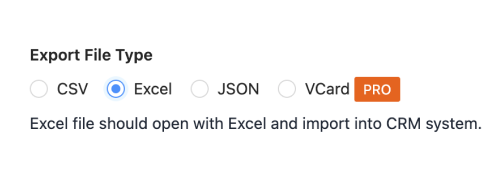
Select Export Format
Click the Contact Saver for WhatsApp settings menu and choose 'Excel' as your export format.
Pro Tip: Excel format is perfect for data analysis and manipulation.
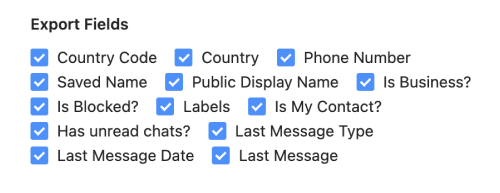
Choose Contact Fields
Select which contact information you want to include in your Excel file.
Pro Tip: You can customize fields like name, phone, labels, and more.

Export to Excel
Choose the contact filter and download the exported Excel file.
WhatsApp Contacts Excel Format Example
| Country Code | Country | Phone Number | Saved Name | Public Display Name | Is Business? | Is Blocked? | Labels | Is My Contact? | Has unread chats? | Last Message Type | Last Message Date | Last Message |
|--------------|---------|---------------|------------|-------------------|--------------|-------------|---------|---------------|------------------|------------------|------------------|-------------------|
| +91 | India | +918014620000 | | John Doe | NO | NO | | NO | | Text | 2024-01-01 | Hello, how are you?|
| +1 | USA | +1234567890 | Jane Smith | Jane | NO | NO | Work | YES | YES | Image | 2024-01-02 | Meeting schedule |
WhatsApp Contacts Excel Export Best Practices
Organize by Groups
Create separate sheets for different contact categories
Use Consistent Formatting
Apply consistent styles across all sheets
Add Filters
Enable auto-filters for easy data sorting
Regular Updates
Keep your contact exports up to date
Frequently Asked Questions
Which Excel versions are supported?
The extension exports to .xlsx format, compatible with Excel 2007 and newer versions, including Microsoft 365.
How are multiple groups handled?
Pro users can automatically create separate sheets for different groups.
Other WhatsApp Contacts Export Formats
Choose the format that best suits your needs
Export to CSV
Simple CSV format for maximum compatibility
- Universal compatibility
- Simple format
- Easy import
Export to JSON
Structured JSON format for developers and data processing
- API friendly
- Data processing
- Development use
Export to vCard
Standard vCard format for direct import into phone contacts
- Phone contacts
- Contact sharing
- Address books